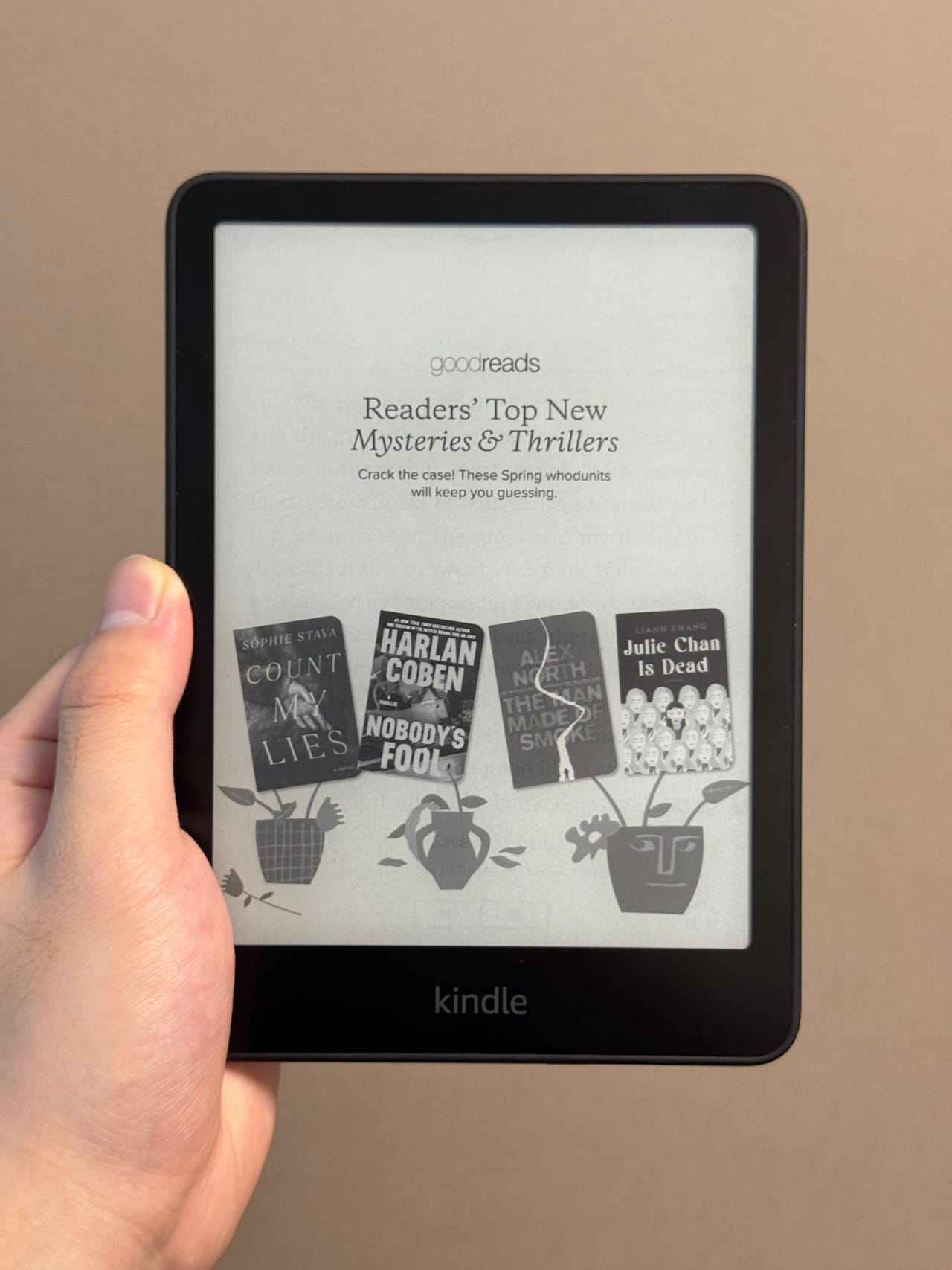Replacing the Onyx Boox Go 10.3 basic film with a third-party one
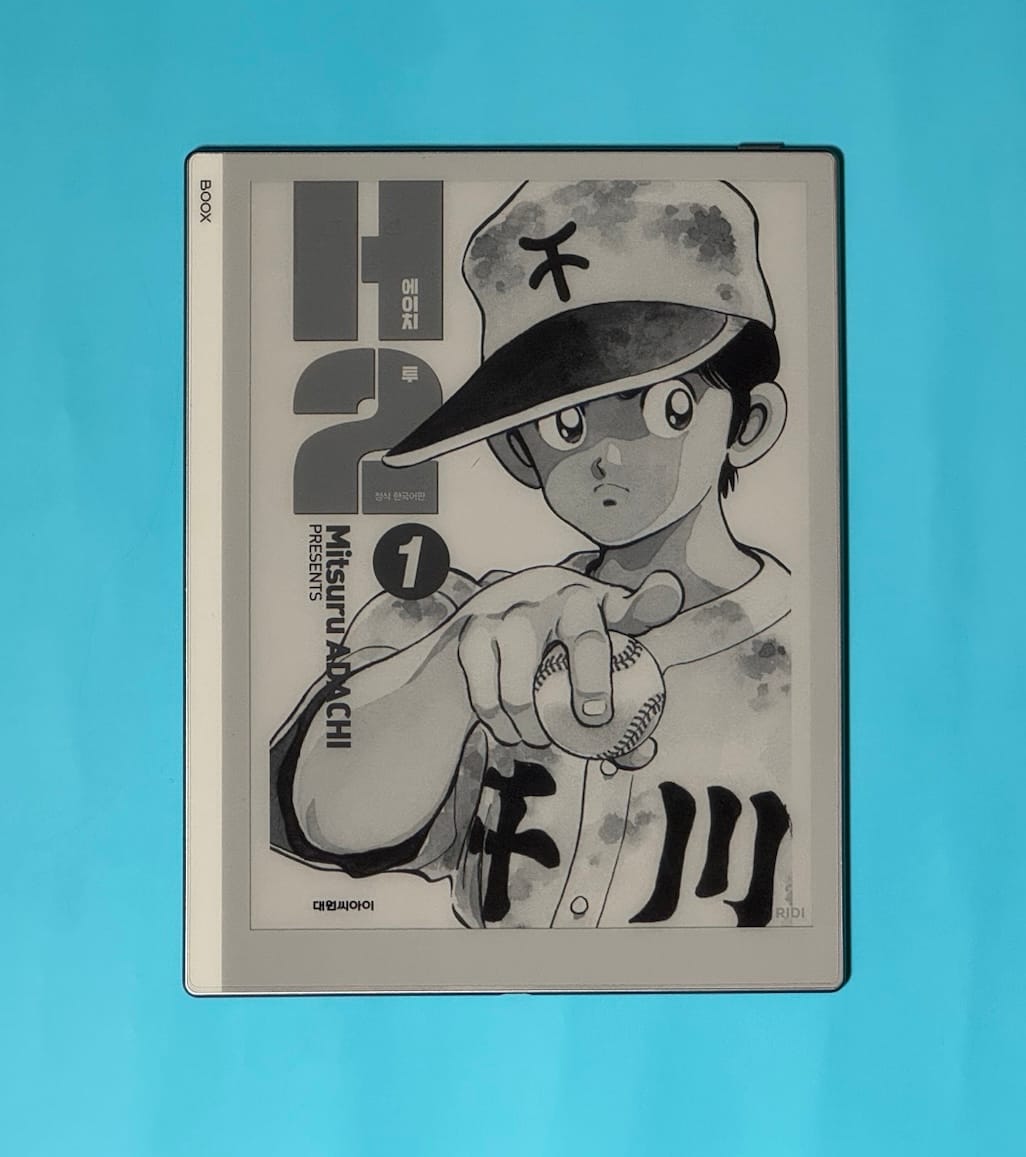
Onyx Boox Go 10.3 has its basic film on it, which makes you feel like you're writing on paper.
I found the basic film is scratchable and got many scratches, so I bought a third-party film to replace it.
The procedure is quite difficult because some adhesive is left behind after peeling off the film.
It took me 4 hours, so I can't recommend that you do this honestly.
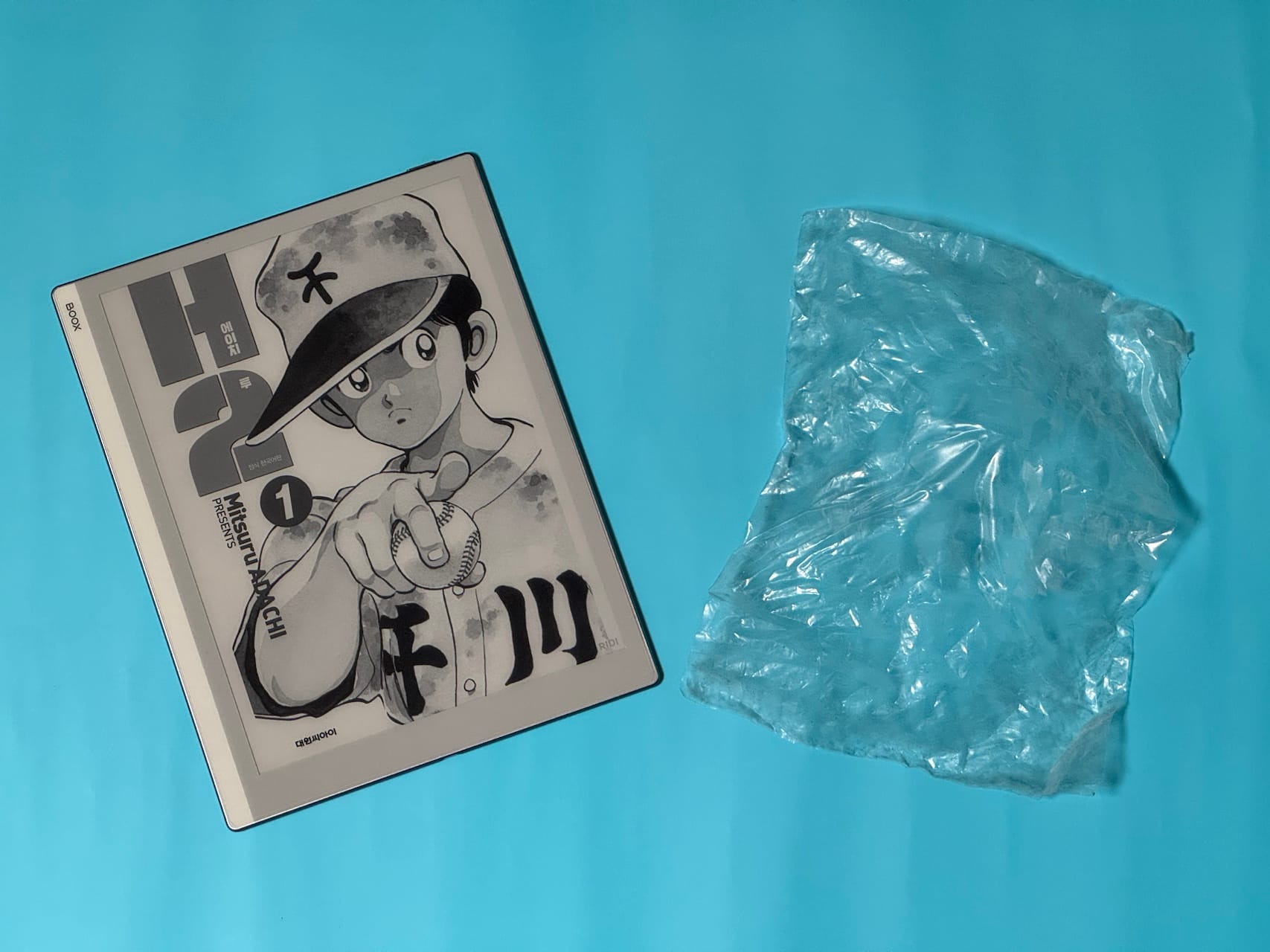
This is the result picture.
It looks better, but the texture and the writing experience got worse.
At first, I carefully lifted all the corners of the film with a utility knife.
I had to be careful because the screen is fragile.
Then, I peeled off all the film.
When it was really hard to peel off, I used hair dryer to heat it.

You need two meterials to remove the adhesive.
One is rubbing alcohol, and the other is an adhesive remover.
I bought rubbing alcohol at the pharmacy, and the adhesive remover at a 'Daiso' mall.
The rubbing alcohol was 2,000 won, and the adhesive remover was 1,500 won.
I alternated between rubbing alcohol and the adhesive remover until all the adhesive got removed.
I used wet wipes when wiping the screen.
When I thought all the adhesive got removed, I wiped the screen again with rubbing alcohol and wet wipes.
I don't think the basic film is bad, so I recommend that you use it not changing it into something.
I just wrote this for someone who has no choice but to change it.