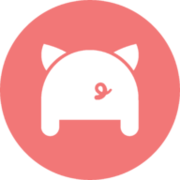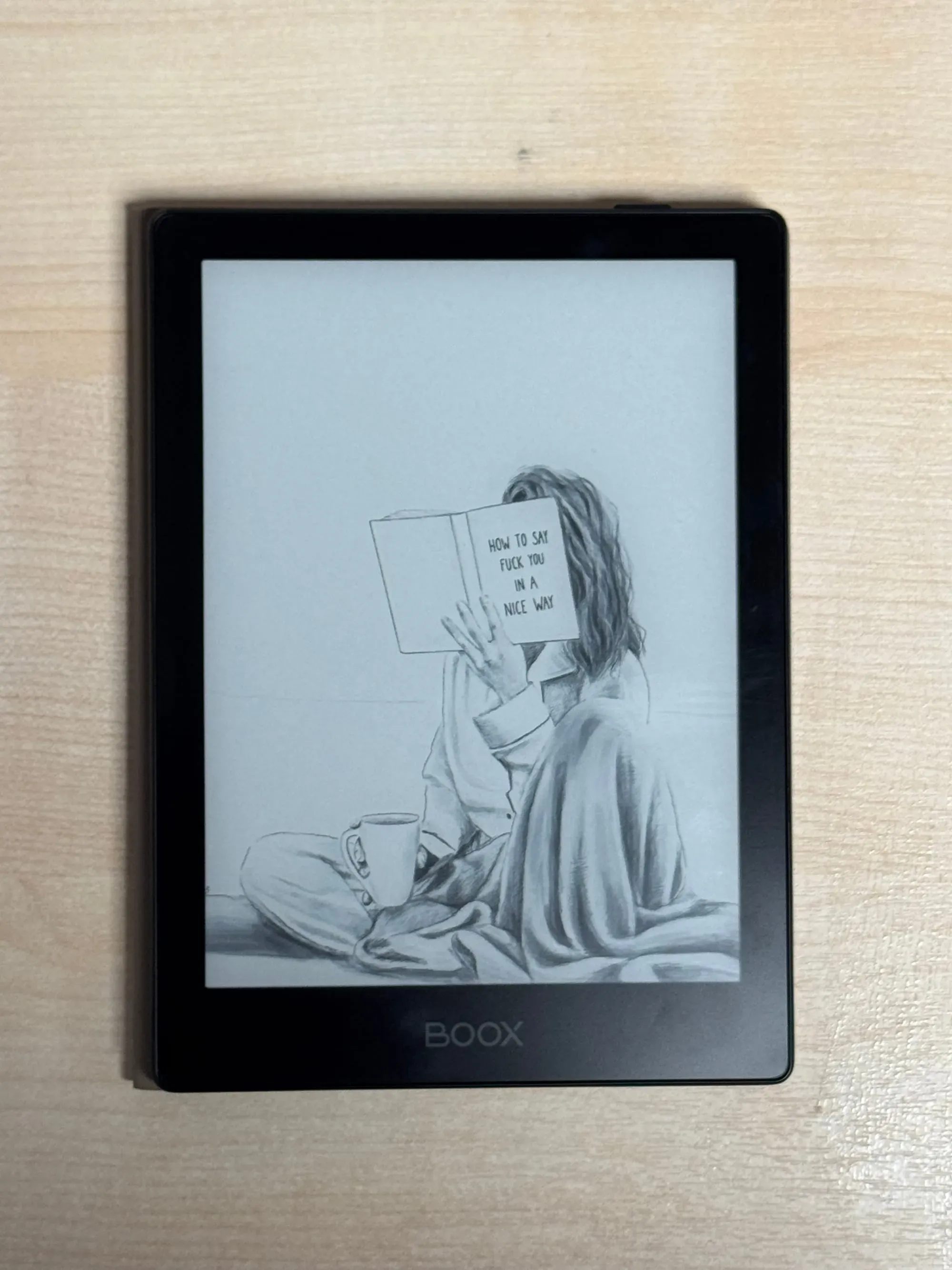How to make a business email with Daum Smartwork
I'm going to explain how I made my email account which is '[email protected]' using Daum Smartwork.
At first, you have to own a domain. I bought it on Porkbun.
There are a lot of platforms you can buy them.
I'll leave a url for Porkbun.

Daum is a Korean Web Portal platform.
It's similar to search engine, but it isn't.
I think it's more similar to Yahoo than Google.
Luckily, it provides a free business email service for one domain.
I know there is a limit, but if you're using it in a small business, I think it's enough.
Go to the Smart Work Homepage.
It's on the side bar when you access your daum mail.

Click the 'Register for Smart Work' button.

Write your domain.

Next, fill out the form, but you don't have to write down your phone number.
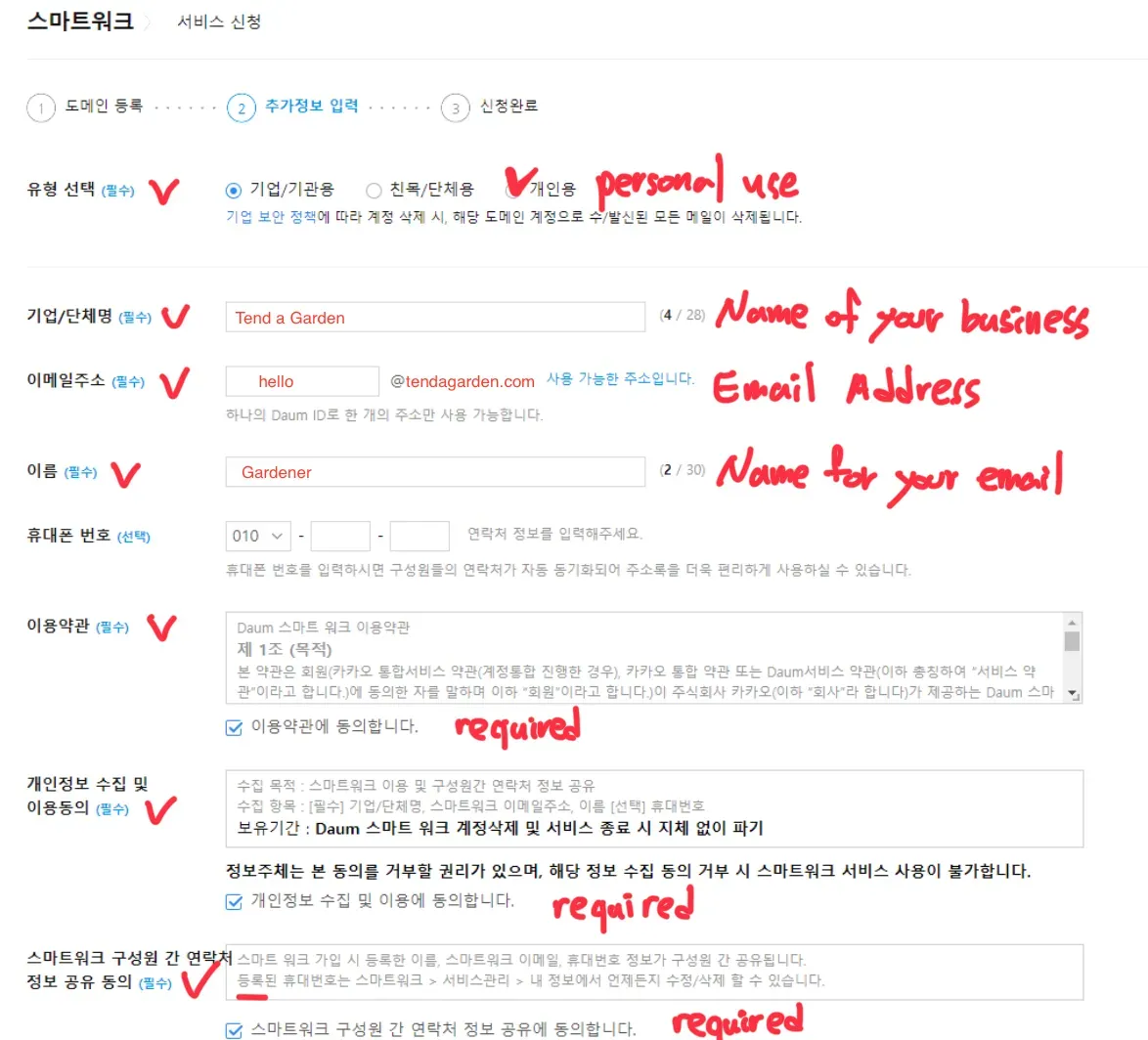
Then, you have to write an MX address and a number on your nameserver.
For me, I'm using cloudflare.
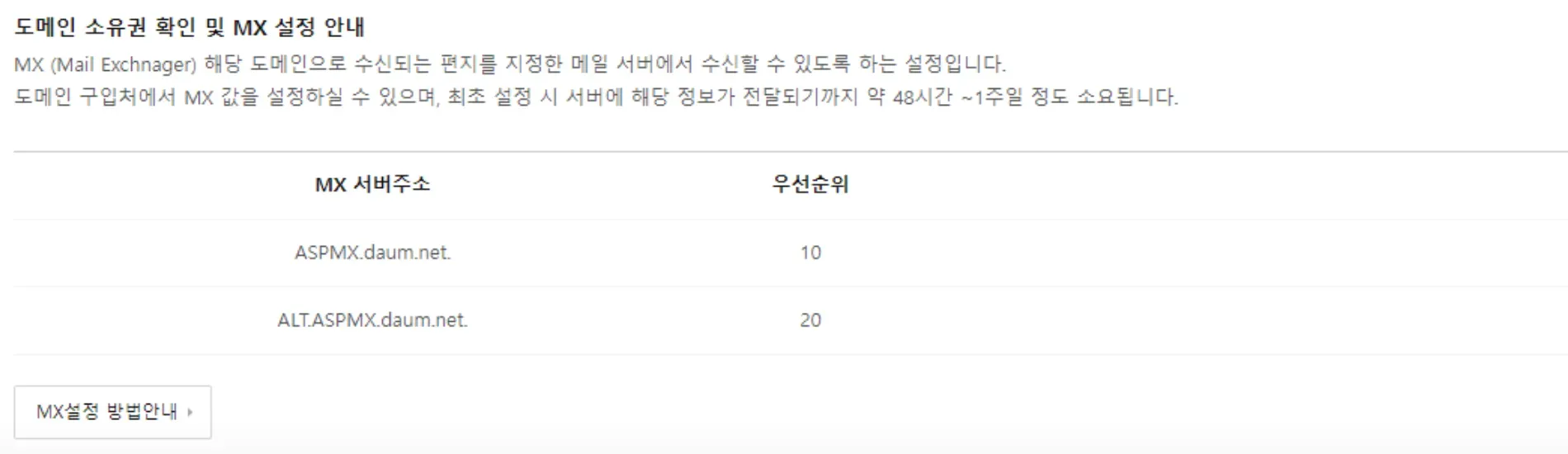
If you can see an 'in use' sign on this page, your email will work.

But if you send an email to a Gmail user, you have to add this in a TXT section on your nameserver.
v=spf1 include:_spf.daum.net ~allLike this.

Now, you can send email to any users.
You can also use POP3 or IMAP functions.
I'm currently using this email on Thunderbird.
This is how I made my business email.
I hope this helps someone looking for some methods about this.
Thank you for reading this post.